The Horse Profile contains all the information and stats of a horse on Horse Reality, and lets you perform actions such as training, caretaking, breeding, selling and retiring.
To access a horse's profile, you can click on their name or image in many areas in-game. The profile is organised in different tabs: Info, Train, Colour, Stats, Foals and Edit.
¶ Top and Horse Image
On the Horse Profile page, you can see an image of the horse with its background and information about the horse (name, tagline, estate, sex, age, breed) in the lower left corner. The estate name is a link to the breeder.
In the top left corner, an icon bar indicates whether the horse:

This Welsh Pony mare is currently training, and the tabs at the top right of the page allow you visit the foal's page.
On the bottom right, arrow icons let you navigate between horses; the arrow keys on your keyboard can also be used. Note that this follows the horse order on your Player Profile, and not the organisation of your stable blocks. Dam and foal tabs allow for easy navigation between the two profiles for mares with a foal at their foot.
¶ Bookmarks and horse image
On the bottom right, below the horse's image, you can find three icons.

Horses can be bookmarked by clicking the icon on the left. The middle icon opens up a view of just the horse and its background. The right icon allows you to switch between a larger and a compact view of the horse image.
¶ Care

¶
Caretaking
On the Info tab, you can take care of your horses. The “Care” box can be collapsed (the “needs care” alert will still show); for example for easier training on mobile, or for premium players who use care-for all.
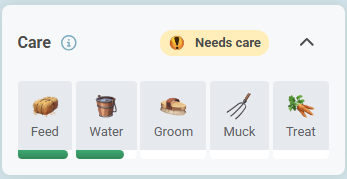
You can also view their energy, physical fitness and affection.
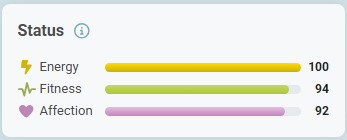
¶
Training
You can train your horses to keep them fit, affectionate and make them perform better in competitions.
First, a horse needs to complete basic training. After that, you can select a discipline when they are at least 3 years old. There are several terrain and duration options available, which will provide a different % of training progress and fitness and cost energy. The roundpen can be used to maintain physical fitness and affection without doing actual training units.
You can select a discpline only once per horse, so choose wisely!
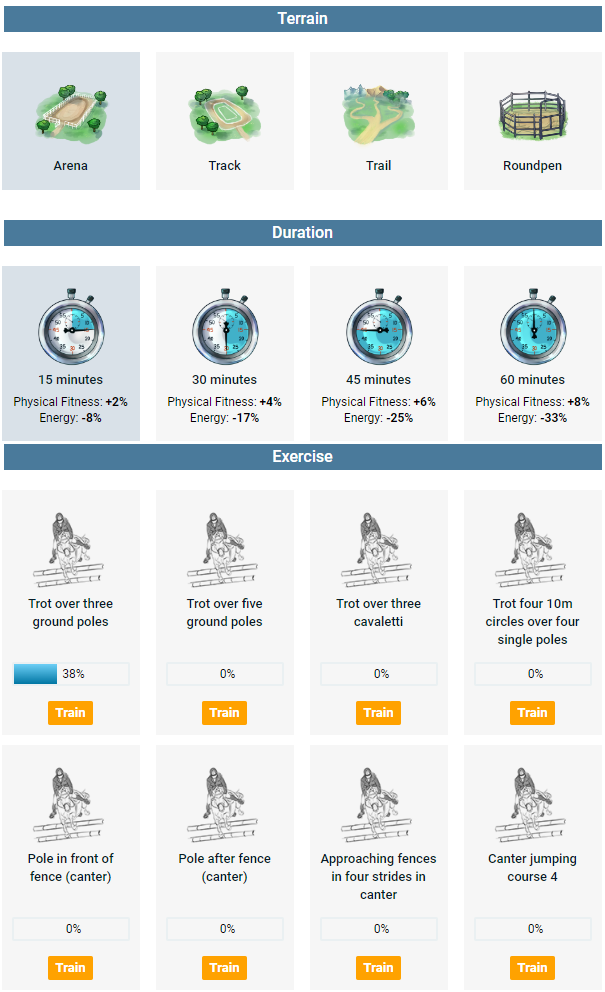
On the lower right of the training page, you can view your horse's training progress and level up your horse once you've completed all the exercises in a level.
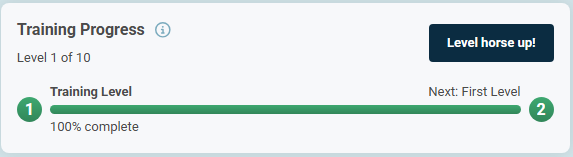
¶ Info

¶ Actions
In the Actions section, you can age up your horses. It also has several shortcuts for selling, breeding, performing an ultrasound or putting a horse up for stud.
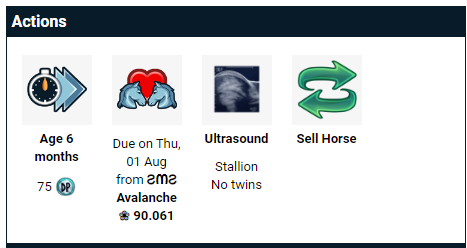 |
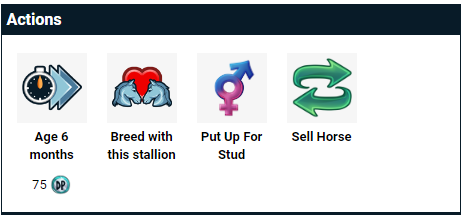 |
| Actions for a mare and a stallion | |
If you visit another player's horse, the only available action is “breed with this stud” for stallions that have been put up for stud.
¶ Pedigree
The pedigree of a horse shows its parents, grandparents and great-grandparents. By clicking on a horse in the pedigree, you can visit its profile.
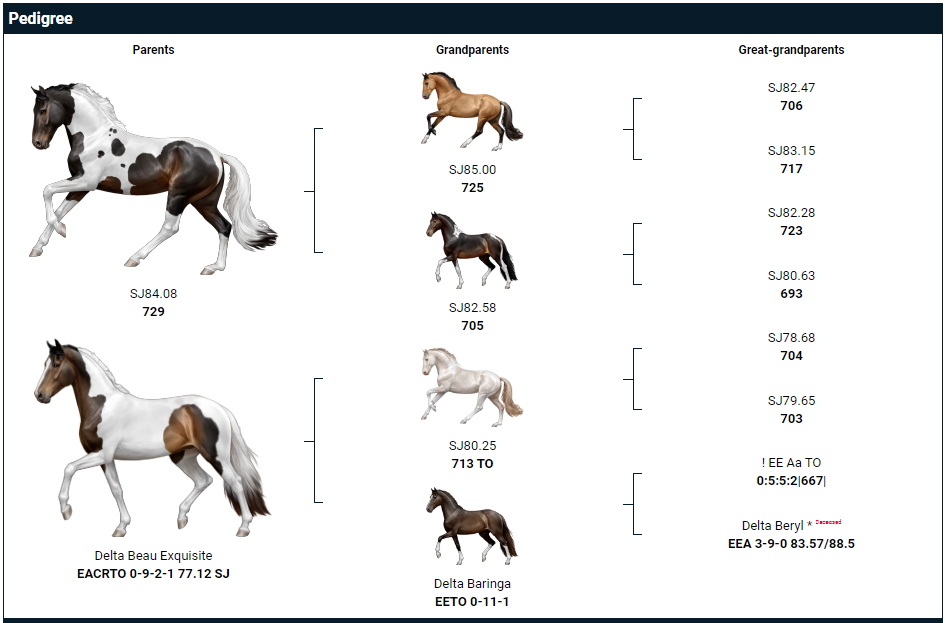
On the pedigree of new-system breeds, you can also view their COI.
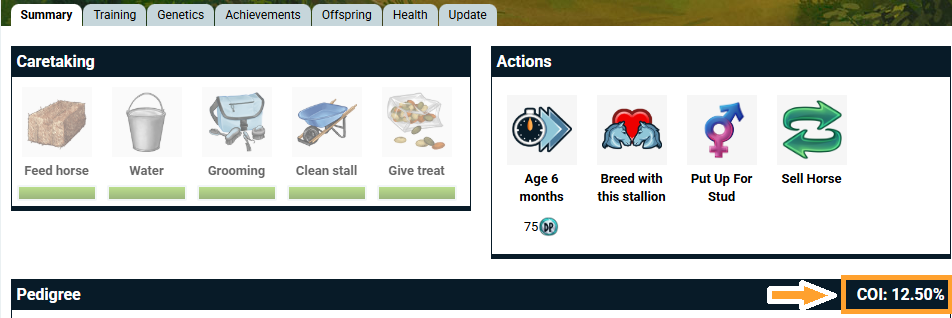
¶ Info
In the info section, you can find all the horse's information, such as the height, owner, lifenumber, discipline/ training level and more.
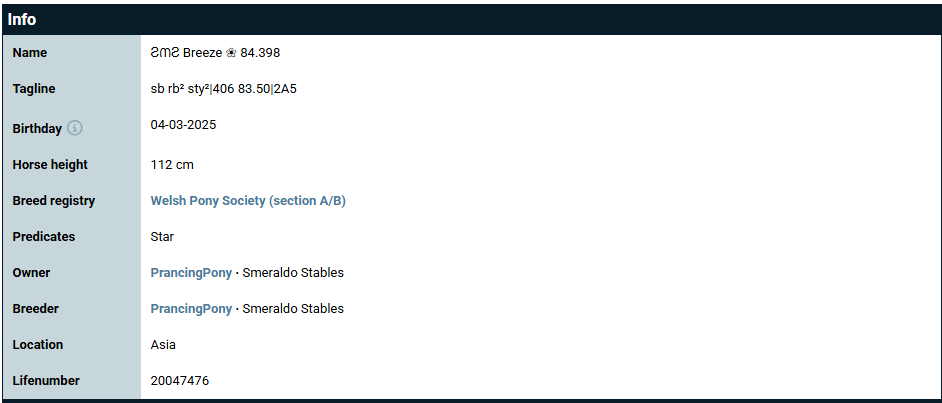
¶ Notes
At the bottom of the summary page, below the pedigree, you can view any private or public notes that were added to the horse.

¶ Colour

¶ Colours & Patterns
The colours & patterns section on the genetics page lists the colour genetics of your horse. The genetics are separated into colours & modifiers, dilutions and white patterns. The button “Go to the Laboratory” will bring you to the laboratory where you can test the colour genetics of your horse. There are also "hidden" genes such as flaxen, sooty, rabicano or white markings which can affect the coat but are not testable.
A green check mark next to a gene indicates it has been tested, while a red cross means the gene has not yet been tested. If a horse has been tested, the results can be found in the left column. The combination of alleles a horse has determines its coat colour. New art system breeds only have the genes relevant to the breed listed, while the other breeds list all the genes in-game.
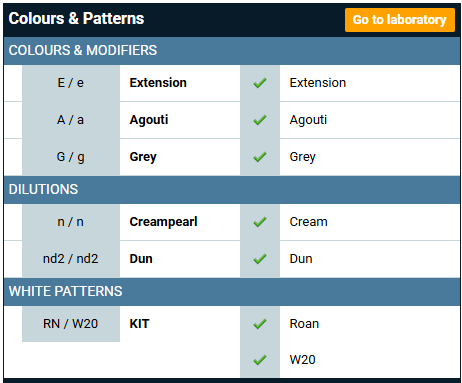
¶ Genetic Potential
The genetic potential or GP represents the athletic abilities of your horse, and contributes to the performance in competitions. There are 10 GP stats that can range from 0-100; these are genetic and can only be improved through breeding.
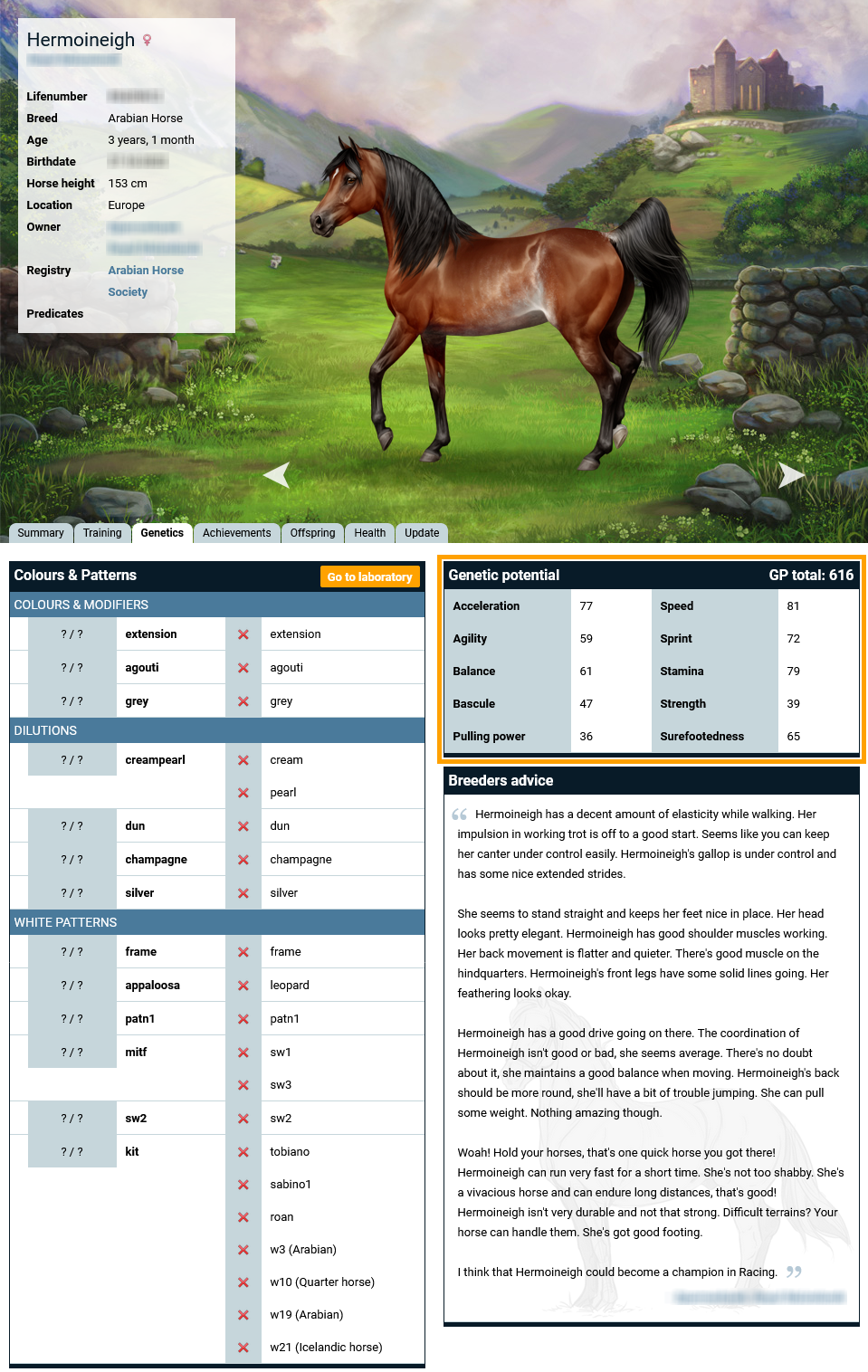
¶ Breeders Advice
The breeder's advice is a section of text generated based on the conformation and GP stats. Each stat triggers a specific sentence based on its value. The game also calculates the recommended discipline(s) based on the horse's stats.

¶
Foal image
New art system breeds will have an image of what they looked like as a foal on the bottom right of their genetics page. This can be useful for determining their colour and/or white patterns that may no longer be visible when they are adults.

¶ Stats

¶ Achievements
The achievements section in the top left lists all the prizes a horse has won in conformation shows and competitions.
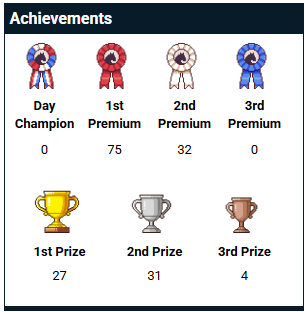
¶ Conformation
In the conformation section, you can find all the conformation stats of your horse. Conformation stats play a role in conformation shows and competitions. Most horses have 12 conformations stats; Icelandic Horses have 2 extra gaits and have 14 conformation stats. Each conformation stat is represented by a word that has a hidden numeric value behind it.
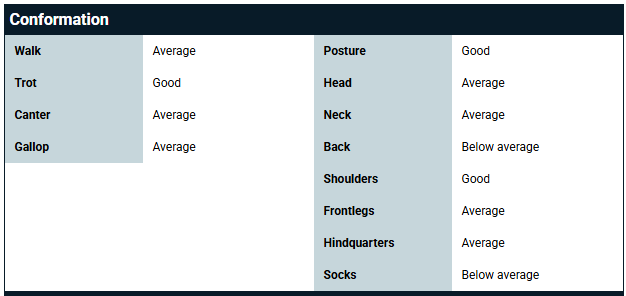
¶ Competition & show results
At the bottom of the achievements page, you can find the last 25 conformation show and competitions results:
¶
Show results
The show results list the details about the last 25 conformation shows the horse has entered.
Under "category", you can see whether the horse was entered in a game-organised (REGI) or club-organised show (CLUB) and in which category (foals, mares, stallions or geldings). “Points” lists the conformation show score, with a ribbon icon indicating which premium the horse got.
Lastly, under “position”, you can see how your horse placed in the show. The number between the brackets refers to the total number of entries in the show, across all categories. The number after the # refers to which place your horse got in its own category. In the example below, the horse placed 26th out of 41 horses in the stallion category, while 135 horses entered overall in the most recent show.
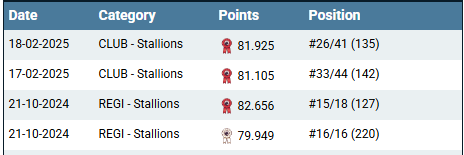
¶ Competition results
The competition results list the details about the last 25 competitions the horse has entered.
Under "category", you can see whether the horse was entered in an all-breed (ALL) or breed-specific competition (BRE) and in which level (discipline-dependent). “Score” lists the competition score.
Under “position”, you can see how your horse placed in the competition. The number between the brackets refers to the total number of entries in the competition, across all levels. The number after the # refers to which place your horse got in its level. In the example below, the horse placed 1st out of 5 horses in the second level (show jumping), while 50 horses entered overall in the most recent competition.
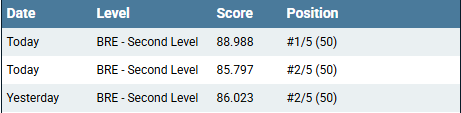
¶ Health
The Health section shows your horse's health stats. Fertility affects the semen quality of stallions, which influences the chance of a failed pregnancy. At the moment, diseases haven't been implemented in the game, so the other health stats don't have any effects yet.
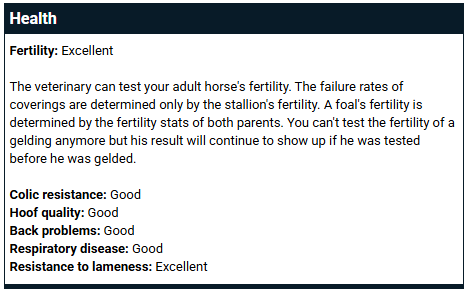
¶
Equipment
The “equipment” section shows which tack and/ or background are currently equipped to your horse. Halters and tack improve your horse's performance in conformation shows and competitions. Equipping tack or backgrounds can be done through your inventory. By clicking on an equipped item, it will be removed from the horse and returned to your inventory. If a horse gets retired or passes away, any equipment will also return to your inventory. If a horse is sold, the equipment will go with the horse to the new owner.
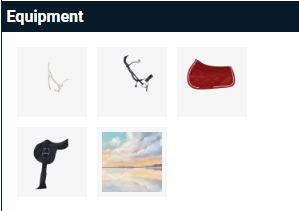
¶ Foals

The Foals tab lists all of your horse's offspring. Clicking on one of them will bring you to their profile.
¶ Edit

¶
Update Horse
In the “Update horse” section, you can change the name and tagline of your horse. You can also move the horse to a different stable block and add notes. Private notes are only visible to you, and are automatically deleted when a horse is sold. Public notes can be viewed by all players, and remain visible when horses get sold. They allow you to add more information about the horse, such as (hidden) colour genetics, scores, background information, etc. These notes can be viewed at the bottom of the summary tab.
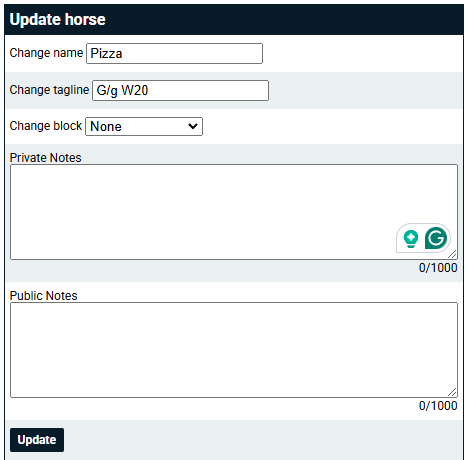
¶ Retire Horse
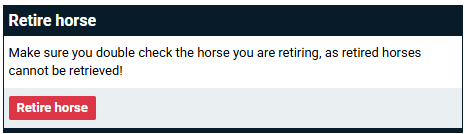
Using the retire horse option on a horse's profile links you to the retirement home, with the horse already selected. This makes it easier to retire a horse without having to scroll through a long list. A confirmation is still needed to retire the horse, so don't worry if you accidentally click the button.
¶ Changelog
- On December 20th 2018, some small bugfixes were implemented[1]
- On January 4th 2019, some small bugfixes were implemented[2]
- On February 14th 2019, a bugfix removing double training exercises was implemented[3]
- On September 22 2021, club- and game-hosted conformation shows were distinguished on horse profiles[4]
- On July 27th 2022, private and public notes were added to the game[5]
- On February 1st 2023, a small bugfix was implemented[6]
- On June 28th 2023, a “retire horse” button was added to horse profiles[7]
- On July 19th 2023, a small bugfix was implemented[8]
- On November 27th 2024, the colour genetics section was updated to only show relevant genes for new system horses[9]
- On January 15th, 2025, the COI was added to the game[10]
- On February 19th 2025, foal images were added to horse profiles[11]
- On July 1st 2025, the possibility to change the name and tagline of deceased horses players used to own was added[12]
- On August 5th 2025, several inforboxes were added to the horse profiles[13]
- On September 23rd 2025, major (design) updates and bugfixes were made to the horse profile (top section)[14,15]
- On November 4th 2025, a small bugfix was implemented[16]
- On January 27th 2026, major (design) updates and bugfixes were made to the horse profile (care/ training section)[17]
¶ References
- https://www.horsereality.com/forum/topic_3736/bugpocalypse-part-3
- https://www.horsereality.com/forum/topic_4235/friday-january-4th-2019
- https://www.horsereality.com/forum/topic_5571/thursday-february-14th-2019
- https://v2.horsereality.com/news/72/community-update-new-icelandic-greys-other-bug-fixes-competition-scoring-server-struggles-tbs-market-redesign
- https://v2.horsereality.com/news/105/game-update-namib-desert-horses-african-wildlife-park-opened-new-city-map-horse-notes-bug-fixes
- https://v2.horsereality.com/news/126/mini-update-bug-fixes-server-issues
- https://v2.horsereality.com/news/136/community-update-foundation-batch-2-qol-features-release-date-shetlands-more
- https://v2.horsereality.com/news/138/community-update-shetland-pony-release-block-feature-rule-changes-new-background-more
- https://v2.horsereality.com/news/198/release-notes-w20-testing-bug-fixes-december-downtime
- https://v2.horsereality.com/news/206/release-notes-coefficient-of-inbreeding
- https://v2.horsereality.com/news/212/release-notes-stable-price-change-newsletter-sign-up-foal-images-bug-fixes-more
- https://v2.horsereality.com/news/232/release-notes-general-improvements-and-tweaks
- https://v2.horsereality.com/news/240/release-notes-first-horse-experience-new-infoboxes-fixes-more
- https://v2.horsereality.com/news/245/sneak-peek-preview-the-new-horse-profiles
- https://v2.horsereality.com/news/248/new-horse-profiles-first-step-forward
- https://v2.horsereality.com/news/256/release-notes-changes-bug-fixes-improvements
- https://v2.horsereality.com/news/268/new-horse-profiles-updated-caretraining-tab