Clubs are a feature in Horse Reality where players can connect over shared goals or interests. They can be used to organise breeding groups or to connect players with a similar style of gameplay across the continents. It's not possible to register horses with clubs, they exist for the players. However, clubs can create conformation shows.
Each player can only create one club. However, it's possible to join as many clubs as you'd like. Remember that you need to pay a monthly fee to each club you are part of.
You can access the Clubs page either via the city map or by clicking the link within the left sidebar of the game. On this page, you can browse through the existing clubs, create one of your own, and access the clubs you are part of.

|
¶ Creation and Maintenance
On the Clubs page, each player can start a club. Currently, there are no rules about what topics a club can be about, so long as it's compatible with the game rules.
Creating a club requires a one-time fee of 500 DP. Afterwards, a club staff member must pay 1.500 HRC from the club bank every month to keep it active. This can be done on the club's home page under “General”. It is possible to pay this fee up to one year in advance.

If the monthly fee isn't paid, the club becomes disabled until the fee gets paid up. While a club is disabled, it's not possible to organise any events or purchase any upgrades.

The settings you select for your club when you create it, such as its name, profile, and logo can still change after creation. A club starts with room for 25 members, including the leader, but this number can expand if upgrades are bought.
¶ Club Types
There are currently two club types:
- Open registration: Anyone can join immediately so long as enough space is available.
- Invite-only: Players can only join if they receive an invitation from club staff.
Furthermore, the visibility status of clubs can vary:
- Visible: These clubs are listed on the Clubs page and can get seen by other players, whether they are part of the club or not. This also includes looking at the club news, forums, and so on.
- Invisible: These clubs are only visible to their members and don't appear on the Clubs page.
¶ Membership
To join a club, a player must pay an HRC fee set by the club staff. This fee is always due for open-registration clubs. Invite-only clubs may also require the joining fee, but the club staff who creates an invite can set it so the invitee won't need to pay it. Once a player is part of a club, they will need to pay a monthly HRC membership fee to remain an active member. This fee is set by the club staff and can differ from the joining fee. Note that both are subject to change. The club staff and leader also need to pay the monthly membership fee. All this money goes into the club's bank, from where it can get used by the club staff to pay for expenses related to the club (e.g. upgrades or prize money for shows). A member can leave the club at any time.
There are currently three different membership roles:
- Leader: This is the person who created the club. They can change its settings, buy upgrades, organise events, promote members to become managers, remove members from the club, write club news posts, and organise club forums. In invite-only clubs, they can create invites allowing players to join. The club leader is the only person who can transfer the club's ownership to another player.
- Manager: These are club staff who get chosen by the club leader. Managers can do all the advanced things that the leader can, with the only exception being their inability to do club ownership transfers.
- Members: These are regular members who can actively partake in the club forums, comment on news posts, and participate in club events. They don't have the special abilities of the leader and managers.
¶ Navigation and Management
On a club's page, below the logo and introduction, is a blue bar containing several points. These can be used to navigate the club, with additional management options for club staff.
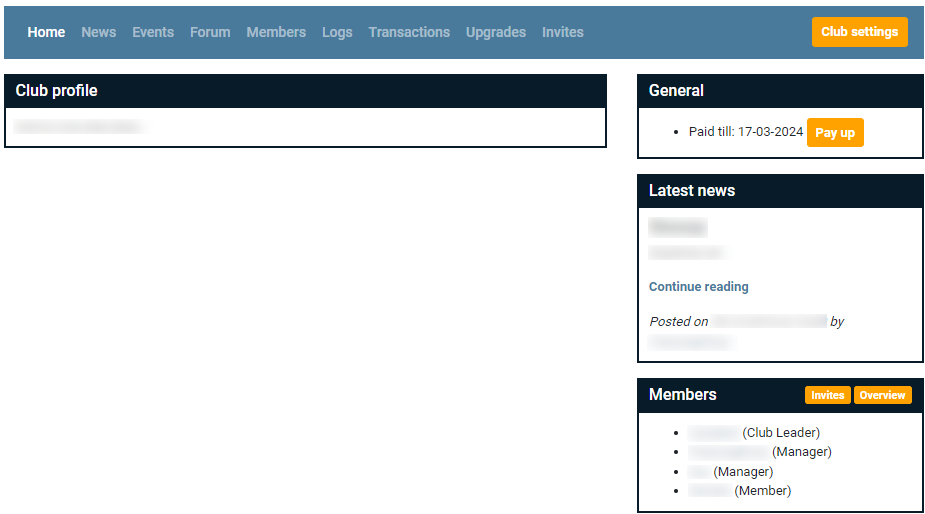
- Home: This page features the club profile. On the right, it states until when the club fee has been paid, and club staff can pay the monthly fee to keep it active. Below, the most recent club news post is shown, followed by an overview of the members. Club staff can use a button within the navigation bar to access and change the club settings, e.g. membership fees or visibility. The club leader will have an additional red button in the settings to transfer club ownership.

- News: Here, the club news posts are listed and can be edited by the club staff. Club staff can create new announcements via a navigation bar button and enable/disable member comments.
- Events: Clubs can create conformation shows for breeds they own a license for. On this page, all active and upcoming events are listed. Club staff can create shows here too. When creating a show, it can be selected what continent(s) it will run on, when and how long it runs, if it's open to all or club members only, and what entry fee gets charged per horse (this goes into the club bank), and what prize will get paid out to the winner (this comes out of the club bank).
- Forum: In the club forum, members can engage by posting and commenting on threads. Everyone can do this, but only club staff can create sticky threads and edit comments and threads. If issues ensue, please don't hesitate to contact the official site staff!
- Members: This page gives a detailed list of all club members, their role, and their current player level. Club staff of invite-only clubs can use a button to create invites from here.
- Logs: On this page, the history of the club gets logged. This includes the creation of the club, members joining, news articles getting created, club settings changing, and transactions being made.
- Transactions: This is the bank of the club. It includes a list of HRC getting paid into the bank through fees or donations, and money from the bank spent on upgrades, shows, or to keep the club active. The current balance is listed in the upper right corner of the list. Note that money in the club bank can only be spent by club staff on club expenses. It cannot be withdrawn into player accounts or used to buy things outside the club. The navigation bar has an orange button where members can donate.
- Upgrades: On this page, club staff can buy expansions. To host conformation shows, a club needs the license for that breed. With each license bought, +25 member slots get added to the club, meaning more players can join! The money for upgrades is taken from the club's bank.
- Invites: This is the place beside the Members tab where club staff can create invites for invite-only clubs. A username can be specified, a message added, and an expiration time is set. It's possible to select a box that ensures an invitee can join the club for free. There is a list on this page showing the currently active invites.
¶ Changelog
- On June 16th 2021, a small bugfix was implemented[1]
- On February 1st 2023, the max prize money of conformation shows was changed to 50.000 HRC[2]
- On July 31st 2024, a small bugfix was implemented[3]
- On November 27nd 2024, a small bugfix was implemented[4]
- On November 4th 2025, club logs were changed to be kept for three months[5]
¶ References
- https://v2.horsereality.com/news/64/community-update-todays-code-update-next-development-plans-a-surprise
- https://v2.horsereality.com/news/126/mini-update-bug-fixes-server-issues
- https://v2.horsereality.com/news/178/release-notes-fixes-to-stable-block-assignment-and-club-show-pagination
- https://v2.horsereality.com/news/198/release-notes-w20-testing-bug-fixes-december-downtime?page=1
- https://v2.horsereality.com/news/256/release-notes-changes-bug-fixes-improvements